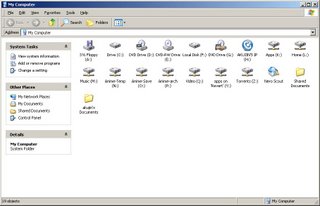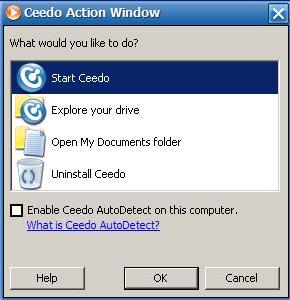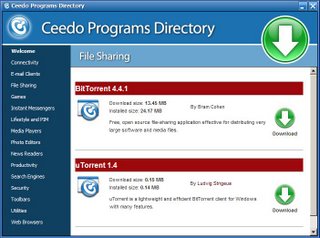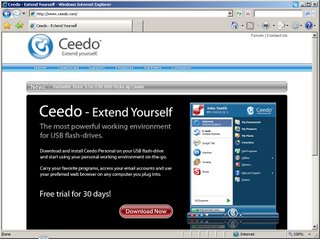Since I am not "rolling phat", I am always on the lookout for new Open-Source applications that replace any existing "licensed" tools in my toolbox. I have been extremely fond of the Open-Source community, enough so that I have been happy to devote some of my time & skills to further projects along. I have always wanted to do away with all of my non Open-Source software, but in most instances that is impossible. (I got to put food on the table!)
What to do!?!?
Enter PDFCreator, a highly configurable PDF creation suite for windows. The application is maintained by Philip Chinery & Frank Heindorfer over at SourceForge.Net , conversely you can visit there new homepage at PDFForge.Org . The application is built around another fantastic Open-Source tool called GhostScript. GhostScript is a rendering language that takes regular "Post-Script" files, and converts them into a printable output. (ala PDF)
The application front-end is written in Visual Basic, and is completely self-contained from the actual command-line. The application is explicitly configurable, and does exactly what it should. I have not seen a more complete or polished Windows Open-Source application in quite a while.
There is one issue though. PDFCreator was originally build around the GPL'ed version of GNU GhostScript. This version is great as there are no restrictions around the use or distribution of the software by corporations. But now the application has integrated a new version of GhostScript, one licensed by Aladdin Software. This version has been released under a specific Aladdin Free Public license. The AFP License is restrictive in its use for corporations an re-distribution of the application. Not too worry though, PDFCreator is releasing two versions of its popular application. One GPL'ed, and one using the AFPLicense. I have tried both, and there are very minor differences between the two. (As a consultant, I have chosen to stick with the GPL'ed version.)
With all the Licensing issues out of the way; If you are willing to give it a shot... Click here to download.
 Installation is fairly straight-forward, but there is a twist! You can use the software in a "standard" mode, (Works for most users!) and you can opt to use it in the "server" mode. Server mode is usefully for Organizations who run a print-server on their networks. You can configure the application as a network printer, and all the users can send their print-jobs to it thru the Network Print Queue. (Outside the scope of this write-up, but if more are interested I might be persuaded!!)
Installation is fairly straight-forward, but there is a twist! You can use the software in a "standard" mode, (Works for most users!) and you can opt to use it in the "server" mode. Server mode is usefully for Organizations who run a print-server on their networks. You can configure the application as a network printer, and all the users can send their print-jobs to it thru the Network Print Queue. (Outside the scope of this write-up, but if more are interested I might be persuaded!!)You can pretty much click Next throughout-out the rest of the setup program, unless you want to name the PDF printer something different than the default "PDFCreator".
 PDFCreator also installs a toolbar that integrates with Internet Explorer. (Sorry Mozilla Lovers... no Firefox Extension yet!) You can choose not to install it, if you do the custom setup. You can also choose to associate .PS or post-script files with PDFCreator. This works well if you are just a casual office user, but if you work with other graphic applications then I would uncheck this. (I use Illustrator, so I left the .ps association off.)
PDFCreator also installs a toolbar that integrates with Internet Explorer. (Sorry Mozilla Lovers... no Firefox Extension yet!) You can choose not to install it, if you do the custom setup. You can also choose to associate .PS or post-script files with PDFCreator. This works well if you are just a casual office user, but if you work with other graphic applications then I would uncheck this. (I use Illustrator, so I left the .ps association off.) You might run into a problem during install if you have another application open while installing. I was playing some .OGG files using my favorite Media Player "FooBar2000", and apparently it uses MSCOMCTL.OCX to run visualization. (This is a component for most Visual Basic application.) Would have never figured that, I thought foobar was build completely in "C". You can either cancel the install and retry without other programs open, or just ignore it like I did. It won't hurt, and the software works perfectly using another version of MSCOMCTL.OCX.
You might run into a problem during install if you have another application open while installing. I was playing some .OGG files using my favorite Media Player "FooBar2000", and apparently it uses MSCOMCTL.OCX to run visualization. (This is a component for most Visual Basic application.) Would have never figured that, I thought foobar was build completely in "C". You can either cancel the install and retry without other programs open, or just ignore it like I did. It won't hurt, and the software works perfectly using another version of MSCOMCTL.OCX.Once the installer is complete, you are ready to go! You don't even have to open the program to use it. Just open up any program that allows you to print its output, (ala Word or Excel) and click file -> print. Now you can select the PDFCreator printer from the list of printers and away you go!
For most folks, the default settings will do exactly what they want and there is no need to delve any further.

Check out Part II for a review of the configuration options which makes PDFCreator so darn neat!!